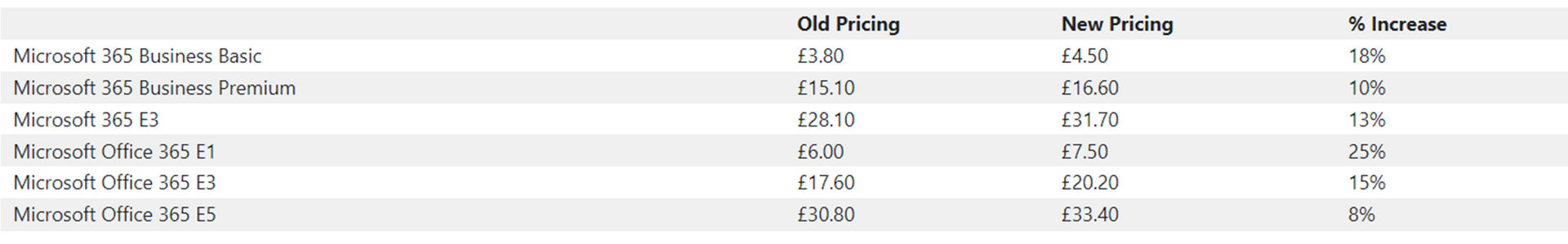World News
Tech News
Cyber Essentials
Cyber Essentials is a foundation level certification which demonstrates the controls our company has in place to mitigate the risk of common cyber threats. At Serendipiti, we take cybersecurity very seriously, and we proactively work to help maintain the cyber hygiene of our clients IT systems.
Looking to obtain certification for your business? Contact us for details on how we can help.

Microsoft Pricing
Below is a summary of the new pricing for each tier of Microsoft 365 for Business, as well as the equivalent percentage increase compared to the previous price.
Windows 11
Are you eligible and should you upgrade?
Windows 11 is a major upgrade of the Windows operating system, first announced by Microsoft in June 2021. It is the successor to Windows 10.
Microsoft promotes this version as offering improved performance, enhanced security and ease of use over Windows 10 - with a free upgrade path being offered to eligible Windows 10 devices.
However, we do recommend due-diligence before upgrading as not all third party products are compatible with this new OS. Be sure to check with the vendors of all the software applications you use inhouse before adopting this new platform.
HOW TO DETERMINE YOUR ELIGIBILITY?
To find out if your computer qualifies, download and install the PC HEALTH CHECK APP by clicking the "CHECK COMPATIBILITY" button below.
HOW TO UPGRADE?
If your device qualifies for the free upgrade, Windows 11 will be delivered through the Windows update service from end 2021 into 2022 (timings will vary by device).
To check if it is ready for installation on your device, go to:
Settings | Update & Security | Windows Update
Windows 10
Are you running a supported version of Windows 10?
Windows updates are critical to the health and security of your computers. Microsoft release critical updates and feature updates regularly. They cost nothing to install, so our recommendation is to take advantage of these updates, and avoid leaving your systems running on an unsupported version.
Windows 10 Versions and Build Nos confirmed below:-
To determine your Windows 10 Build No:
In your search box, type: system information
- then press ENTER.
To update to the latest version of Windows 10:
In your search box, type: check for updates
- then press ENTER.
Build No
19045.1865
dropped by Microsoft
19044.1415
19043.1415
19042.1415
19041.1415
18363.1977
Available from
estimated 1-10-22
n/a
16-11-21
18-5-21
20-10-20
27-05-20
12-11-2019
Expiry Date
estimated 1-4-24
n/a
13-06-23
13-12-22
end of servicing
end of servicing
end of servicing
Cyber Security - Recommended Reading
The problems with forcing regular password expiry
Summary: Regular password expiry is a common requirement, but we (and the NCSC) explicitly advise against it...
Source: National Cyber Security Centre
Password Policy - Advice for system owners
Summary: How passwords are discovered, and how to improve system security.
Source: National Cyber Security Centre
How to Improve your online security
Summary: improve your cyber security by taking six actions.
Source: National Cyber Security Centre
Areas we cover
Contact
SERENDIPITI (IT SERVICES) LIMITED
Clover House
Bibury Close
Wellingborough
Northants NN8 2JQ
01933 229133
Company Registration No. 05215060